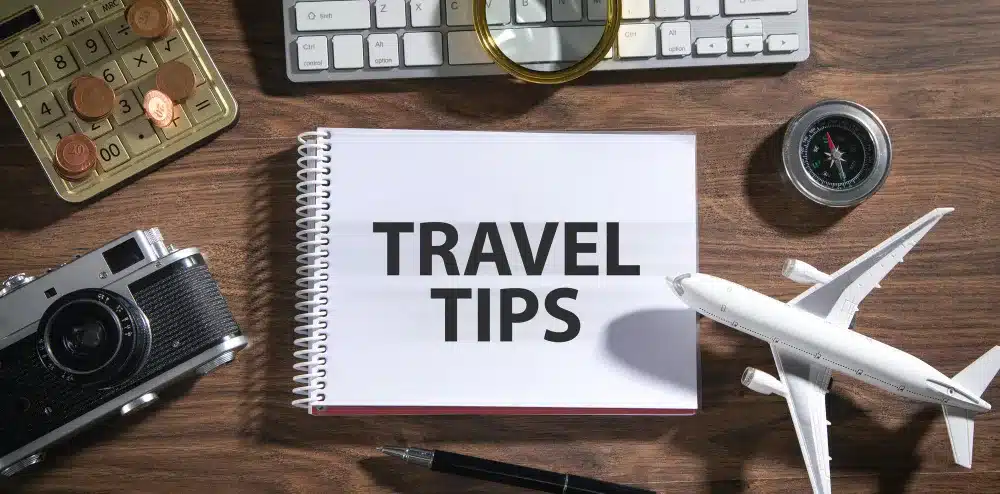In the vast landscape of digital advertising, understanding the journey from a user’s click to a meaningful action on your website is paramount. Enter conversion tracking in Google Ads – a powerful tool that allows you to measure the success of your advertising efforts. In this comprehensive guide, we will walk you through the essential steps of setting up conversion tracking, ensuring you unlock the full potential of your Google Ads campaigns.
Why Conversion Tracking Matters: The Basics
Before we delve into the intricacies, let’s highlight why conversion tracking is crucial. In the realm of Google Ads, a conversion is any action you want a user to take after clicking on your ad. It could be a purchase, a sign-up, a download – any valuable interaction that aligns with your business goals.
Step 1: Accessing the Conversion Tracking Feature
The first step in setting up conversion tracking is accessing the feature in your Google Ads account. Navigate to the ‘Tools & Settings’ menu, then select ‘Conversions.’ Here, you’ll find the setup wizard, guiding you through the process.
Step 2: Defining Your Conversion Actions
Identify the specific actions you want to track. Are you interested in tracking purchases, sign-ups, or perhaps form submissions? Google Ads allows you to choose from various predefined actions or create custom ones tailored to your business objectives.
Step 3: Generating the Conversion Tracking Code
Once your actions are defined, Google Ads will generate a unique snippet of code for each conversion. This code needs to be placed on the webpage that users land on after completing the desired action. If you’re not comfortable with code implementation, fear not – Google provides step-by-step instructions for various platforms.
Step 4: Testing and Verifying Your Setup
Before launching your ads with the newly implemented conversion tracking, it’s essential to test and verify. Google Ads provides a ‘Tag Assistant’ extension for Chrome that helps ensure your tracking tags are set up correctly. This step is crucial to guarantee accurate data collection once your campaigns are live.
Step 5: Utilizing Advanced Features for Enhanced Tracking
To unlock even more insights, explore advanced features within Google Ads. Set up cross-device tracking to understand how users switch between devices before converting. Additionally, implement value tracking to assign monetary values to your conversions, providing a clearer picture of your return on investment (ROI).
Conclusion: Elevating Your Google Ads Strategy with Conversion Tracking
In conclusion, setting up conversion tracking in Google Ads is not just a technicality; it’s a strategic move to elevate your advertising efforts. The ability to measure the success of your campaigns allows for informed decision-making, optimization, and ultimately, improved ROI.
By following this comprehensive guide, you’ve taken a significant step toward unlocking success in your Google Ads endeavors. As you implement conversion tracking, continuously monitor and analyze the data to refine your strategy. If you need assistance in setting up and optimizing your conversion tracking, contact us today.